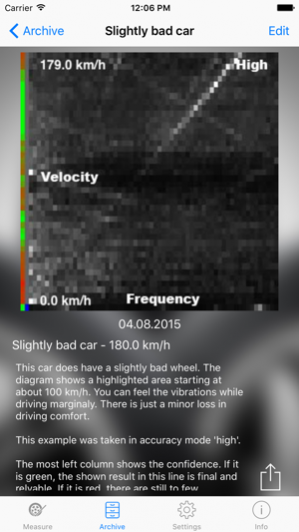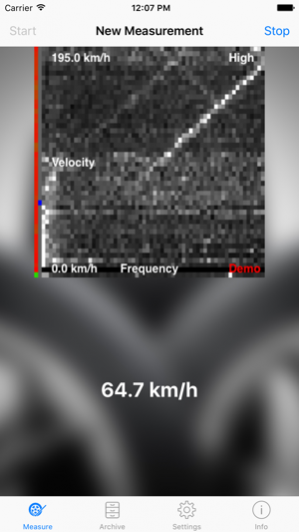WheelCheck - Analyse your Tires 1.0
Free Version
Publisher Description
WheelCheck provides an easy way to test the wheels of your car for unbalances. It measures vibrations and visualizes them intuitively. It creates a diagram, where users can look for lines and get the strength of the unbalance from the intensity of the lines. WheelCheck contains high sophisticated mathematical algorithms. To fully pass a complete measurement cycle, the car needs to be driven the whole speed range (e.g. 0 to 150 km/h). Hence, the measurement takes about five to 15 minutes. The supported speed range is 0 to 260 km/h and auto scaling is supported. How to use it: 1. Start the app and start the measurement. 2. Put your iPhone/iPad onto the dashboard or into the oddments tray. Avoid placing it on soft surfaces and never hold it in your hand, thus any vibration would be blocked. 3. Plan a 15min drive to measure a range of 0...60mph (0...100km/h). Try to vary the speed often. The most left row shows the confidence for each velocity. Try to get a solid green for best results. 4. And most important. Always watch the traffic. WheelCheck must never distract you from the traffic. Inputs are never needed during the drive.
Jul 14, 2016 Version 1.0 This update is signed with Apple’s latest signing certificate. No new features are included.
About WheelCheck - Analyse your Tires
WheelCheck - Analyse your Tires is a free app for iOS published in the System Maintenance list of apps, part of System Utilities.
The company that develops WheelCheck - Analyse your Tires is mission eins UG (haftungsbeschraenkt). The latest version released by its developer is 1.0.
To install WheelCheck - Analyse your Tires on your iOS device, just click the green Continue To App button above to start the installation process. The app is listed on our website since 2016-07-14 and was downloaded 2 times. We have already checked if the download link is safe, however for your own protection we recommend that you scan the downloaded app with your antivirus. Your antivirus may detect the WheelCheck - Analyse your Tires as malware if the download link is broken.
How to install WheelCheck - Analyse your Tires on your iOS device:
- Click on the Continue To App button on our website. This will redirect you to the App Store.
- Once the WheelCheck - Analyse your Tires is shown in the iTunes listing of your iOS device, you can start its download and installation. Tap on the GET button to the right of the app to start downloading it.
- If you are not logged-in the iOS appstore app, you'll be prompted for your your Apple ID and/or password.
- After WheelCheck - Analyse your Tires is downloaded, you'll see an INSTALL button to the right. Tap on it to start the actual installation of the iOS app.
- Once installation is finished you can tap on the OPEN button to start it. Its icon will also be added to your device home screen.